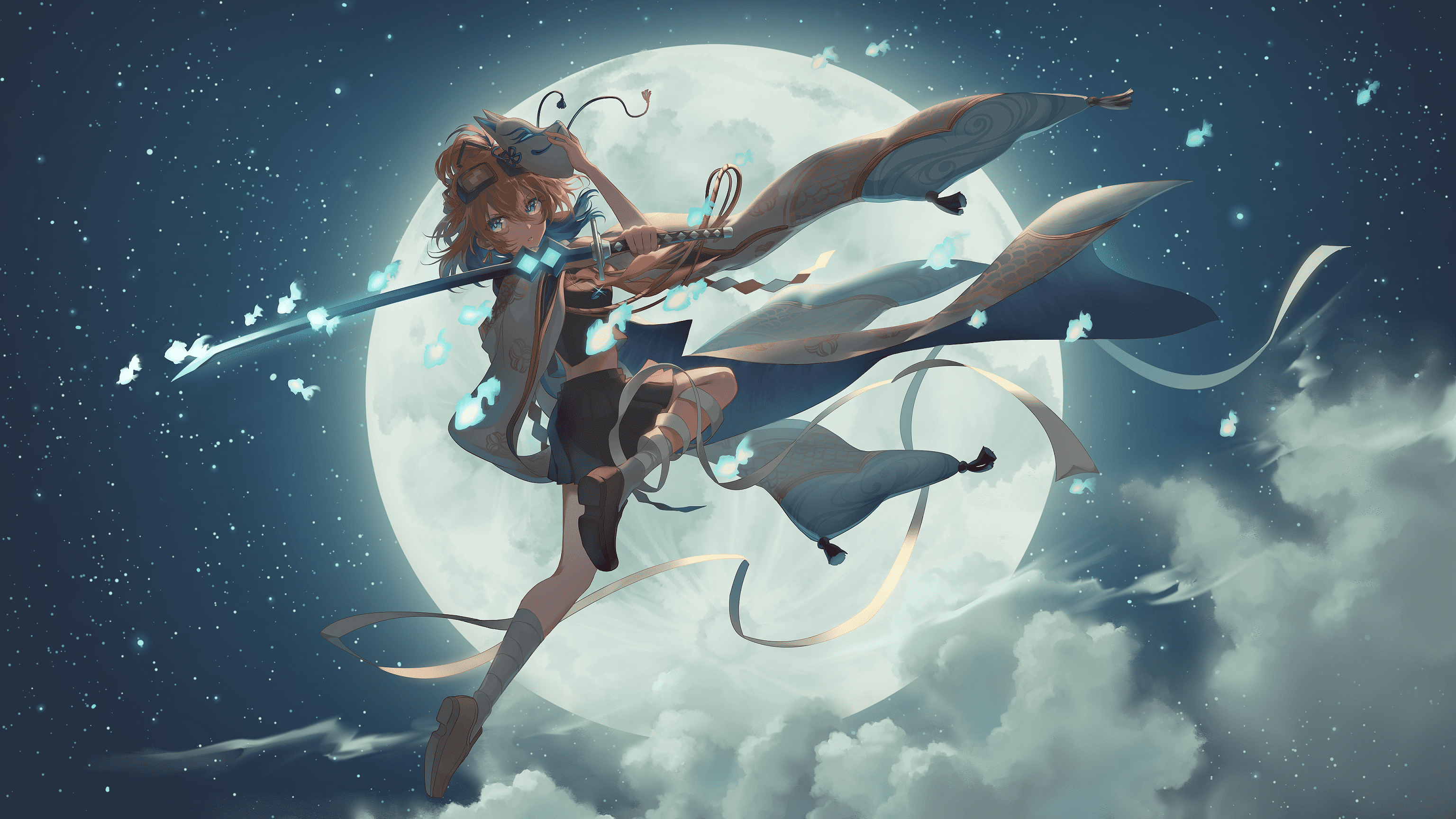多台电脑控制一个hexo博客
1.下载Git
2.下载Node.js
版本不要太高
3.新电脑创建新的ssh密钥
在Git-bash中
ssh-keygen -t rsa -C 'your_email@example.com'
在github->setting->SSH && GPG keys->new ssh key
测试是否成功
ssh -T git@github.com
如果出现
Hi username! You've successfully authenticated, but GitHub does not
provide shell access.3.1 设置用户信息
$ git config --global user.name "用户名"
$ git config --global user.email "你希望的邮箱名"4. 资源配置依赖
4.1 更换淘宝镜像
npm config set registry https://registry.npm.taobao.org
npm i -g express4.2 安装hexo
npm install -g hexo-cli
4.3 利用package.json部署资源
{
"name": "hexo-site",
"version": "0.0.0",
"private": true,
"hexo": {
"version": "3.9.0"
},
"dependencies": {
"acorn": "^7.1.1",
"core-js": "^3.2.1",
"dependencies": "0.0.1",
"eslint": "^6.6.0",
"hexo": "^3.9.0",
"hexo-abbrlink": "^2.0.5",
"hexo-asset-image": "0.0.1",
"hexo-deployer-git": "^1.0.0",
"hexo-generator-archive": "^0.1.5",
"hexo-generator-category": "^0.1.3",
"hexo-generator-feed": "^1.2.2",
"hexo-generator-index": "^0.2.1",
"hexo-generator-json-content": "^4.1.6",
"hexo-generator-searchdb": "^1.0.8",
"hexo-generator-tag": "^0.2.0",
"hexo-less": "^0.1.0",
"hexo-renderer-ejs": "^0.3.1",
"hexo-renderer-kramed": "^0.1.4",
"hexo-renderer-less": "^1.0.0",
"hexo-renderer-mathjax": "^0.6.0",
"hexo-renderer-stylus": "^0.3.3",
"hexo-server": "^0.3.3",
"hexo-symbols-count-time": "^0.6.3",
"hexo-wordcount": "^6.0.1",
"peer": "^0.2.10"
}
}npm install5.hexo提交
hexo clean
hexo g
hexo d